- MERG
- Supported Hardware
- Devices, command stations, networks, and protocols:
- Anyma DMX
- Arduinos
- Atlas Commander
- Bachrus
- BiDiB
- CAN Bus Networks
- CBUS®
- C/MRI
- CTI Electronics (Acela)
- CVP EasyDCC
- Dcc4Pc
- DCC-EX EX-CommandStation
- DCC++
- DCC Specialities
- Digi XBee
- Digikeijs / YAMORC
- Digitrax
- DMX 512 (Powerline)
- ESU ECoS
- Fleischmann
- Hornby
- Insteon (Powerline)
- LCC
- Lenz
- Lionel TMCC
- LocoNet
- Maple Systems
- Märklin CS2
- MERG
- Modbus
- MQTT
- MRC
- NAC Services RPS
- NCE
- Oak Tree Systems
- OpenDCC
- OpenLCB
- Pi Engineering RailDriver
- Powerline
- Protrak Grapevine
- QSI Quantum Programmer
- Raspberry Pi
- RFID Readers
- Roco
- SPROG DCC
- SPROG DCC Generation 5
- SRCP server
- TAMS Master Control
- TracTronics SECSI
- Uhlenbrock Intellibox
- Viessmann Commander
- Wangrow System One
- WiFi Throttles
- X10 (Powerline)
- XPressNet
- Zimo MX-1
- ZTC Controls
- Applications
- By the community of JMRI.org:
- Tools
- JMRI tools for working with your layout:
- Common Tools:
- Blocks:
- Routing and Control:
- Other:
- System-specific...
- Web server tools...
- Layout Automation
- Use JMRI to automate parts of your layout and operations:
Hardware Support: CBUS - Connection Details
- CBUS CAN Network ID
- CAN via MERG CAN-RS or CAN-USB
- CAN via MERG Network Interface
- CAN via GridConnect adapter
- CAN via GridConnect Network Interface
- CAN via Lawicell CANUSB
- CAN Simulation
- Direct Serial Connection
This page describes technical details of JMRI's CBUS connection support.
CAN Adapters
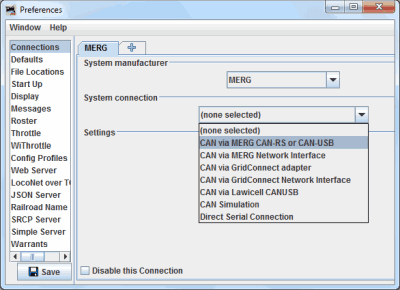
JMRI's general approach is to support as many hardware combinations as possible. By
supporting as many people and their hardware desires as possible, we can create a growing
community of developers, hence more code.
As part of this, the JMRI CAN support is designed to use as many CAN adapter types as
possible.
Not many PCs have a RS232 serial port now, however is still supported.
- CAN via MERG CAN-RS or CAN-USB
- CAN via MERG Network Interface
- CAN via GridConnect adapter
- CAN via GridConnect Network Interface
- CAN via Lawicell CANUSB
- CAN Simulation
- Direct Serial Connection
Where USB interfaces are used, the Baud rate is irrelevant.
CBUS CAN Network ID
All CBUS modules need a CAN ID, and JMRI is no exception.
Modules must not have a duplicate CAN ID
The CAN ID is separate to any NODE ID's used in CBUS Long Events.
Node numbers are for CBUS long events, CAN ID's are purely for the CAN protocol transmission and are largely irrelevant in JMRI processing CBUS events.
Most MERG modules can do "enumeration" for CBUS, but some other adapters can't because of
their intrinsic latency. Their slow replies effectively make them invisible.
Therefore Mike Bolton, one of the CBUS developers suggested that JMRI use a CAN ID of 126.
If you have multiple copies of JMRI attached to a MERG CBUS network, be sure to give these unique CAN ID's.
CAN via MERG CAN-RS or CAN-USB
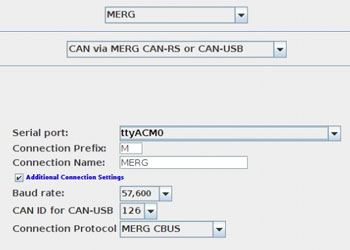
A CANUSB4 should not normally require special drivers to be installed, it should just work.
If using a MacBook Pro running Mojave and are struggling with drivers for a CANUSB /
CANUSB2, the appropriate driver is available from FDTI for the UM245R, the VCP option.
(Tip courtesy of John (G8GKU) via
JMRI Users at Groups.io)
Default setting shown on right hand side after the " : "
Serial Port - Select the serial or USB port that your CAN interface is plugged in to.
Connection Prefix : "M"
Connection Name : "MERG"
Additional Connection Settings shown when box checkedBaud rate
- 57,600 (default)
- 115,200
- 230,400
- 250,000
- 333,333
- 460,800
CAN ID for JMRI : 126 ( selectable from 100-127 )
Connection Protocol : "CBUS" (other options are "OpenLCB", "Raw CAN" and "Test - do not use")
Output Interval : 250 ms
CAN via MERG Network Interface
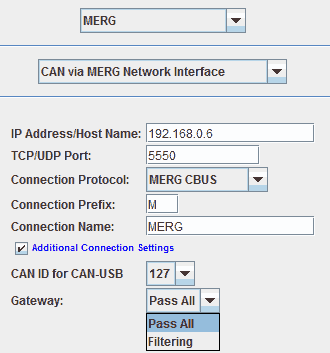
Methods using this option include:
- CBUS Hub Control
- CANPiCAP - The canpi service has to be active to accept connections.
- CANether
- CBUS Server ( Node.js )
- CANGC1e
IP Address/Host Name : (none) - enter an IP address for fully manual configuration.
Optional hostname for ZeroConf / mDNS configuration does NOT currently work,
use IP or localhost.
"localhost" can be used on most systems if the CAN server is running on the same machine.
TCP/UDP Port : 5550 - Port address setting of the TCP connection
Connection Protocol : "CBUS" (other options are "OpenLCB", "Raw CAN" and "Test - do not use")
Connection Prefix : "M"
Connection Name : "MERG"
Additional Connection Settings shown when box checkedCAN ID for JMRI : 126 ( selectable from 100-127 )
Gateway : Pass All ( Filtering also selectable )
CAN via GridConnect adapter
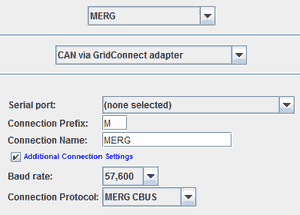
Serial Port - Select the serial or USB port that your CAN interface is plugged in to.
Connection Prefix : "M"
Connection Name : "MERG"
Additional Connection Settings shown when box checkedBaud Rate
- 57,600 (default)
- 115,200
- 230,400
- 250,000
- 288,000
- 333,333
- 460,800
Connection Protocol : "CBUS" (other options are "OpenLCB", "Raw CAN" and "Test - do not use")
Output Interval : 250 ms
CAN via GridConnect Network Interface
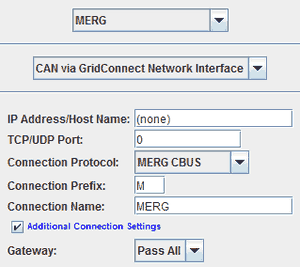
IP Address / Host Name : (none) - enter an IP address for fully manual configuration. Optional hostname for ZeroConf / mDNS configuration.
TCP / UDP Port : 0 - Port address setting of the TCP connection
Connection Protocol : "CBUS" (other options are "OpenLCB", "Raw CAN" and "Test - do not use")
Connection Prefix : "M"
Connection Name : "MERG"
Additional Connection Settings shown when box checkedGateway : Pass All ( Filtering also selectable )
Output Interval : 250 ms
CAN via Lawicell CANUSB
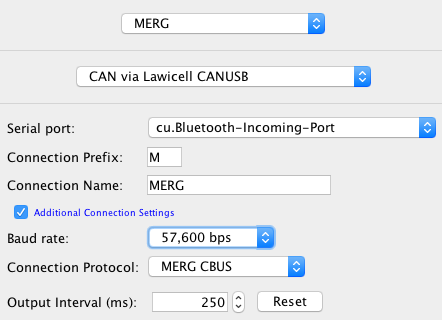
Serial Port - Select the serial or USB port that your CAN interface is plugged in to.
Connection Prefix : "M"
Connection Name : "MERG"
Additional Connection Settings shown when box checkedBaud Rate
- 57,600 (default)
- 115,200
- 230,400
- 250,000
- 333,333
- 460,800
- 500,000
Connection Protocol : "CBUS" (other options are "OpenLCB", "Raw CAN" and "Test - do not use")
Output Interval : 250 ms
CAN Simulation
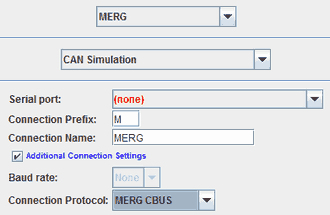
A simulated Command Station is started for this connection, see CBUS Simulation Tools.
Defaults to CAN ID 120
Serial port : (none)
Connection Prefix : "M"
Connection Name : "MERG"
Additional Connection Settings shown when box checkedConnection Protocol : "CBUS" (other options are "OpenLCB", "Raw CAN" and "Test - do not use")
Direct Serial Connection
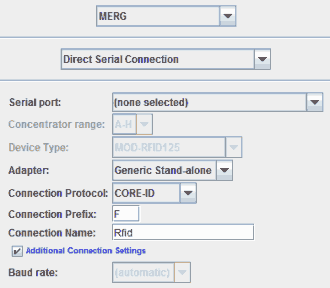
Serial Port - Choose the serial or USB port that your CAN interface is plugged in to.
Concentrator range Select : "A-H" , unselectable in grayed out select box
Device Type Select : "MOD-RFID125", unselectable in grayed out select box
Adapter Select : Generic Stand-alone ( MERG Concentrator alternate option, choosing this allows the Concentrator Range select, with an additional "I-P" option )
Protocol Select : CORE-ID
Alternate option - Olimex, enables a device type of MOD-RFID1356MIFARE in the device type
dropdown.
Alternate option - Parallax
Alternate option - SeeedStudio
Alternate option - EM-18
Connection Prefix : "F"
Connection Name : Rfid
Additional Connection Settings shown when box checkedBaud rate : automatic ( unselectable, grayed out select box )
Output Interval : 250 ms
JMRI Help
CBUS 3rd Party Links See link for the CBUS Developers Guide
CBUS® is a registered trade mark of Dr Michael Bolton