JMRI: CBUS Network Simulation Tool
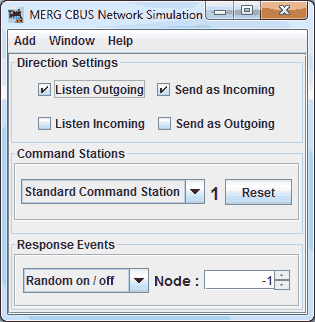
The tool will start in the background of a CAN Simulation MERG Hardware Connection.
You can also start the simulator manually for all connections by opening via the main MERG menu.
Default options are shown on the right.
You can add extra command stations, nodes or event responders by selecting Add in the top menu.
Direction and Delay
Direction and delay are unique to each simulated object.
- Listen Outgoing - eg listening for a JMRI throttle
- Listen Incoming - eg listening for a CANCAB
- Send as Incoming - eg sending to JMRI throttle
- Send as Outgoing - eg sending to CANCAB
- Delay - Delay in simulation responding to requests ( ms )
Command Stations
You can select between a standard command station, along with disabling the command station.
disabling the command station will cancel any current sessions.
The number to the right of the dropdown indicates the current number of sessions it is handling.
The reset button is equivalent to switching the command station off and on ( hard reset ).
Response Events
The tool can issue on or off response events to any requests that it hears on the network.
Event Response:
- Disabled
- Random on / off
- Odd On / Even Off
- On
- Off
The requests can also be filtered by node.
- -1 : No filter
- 0 : Just short events
- >0 : Only responds to requests for a particular node
Nodes
No nodes are simulated by default.
When selecting a node, in enters in SLiM mode, you'll need to press the FLiM button to introduce it to the network.
When selecting a new node ( or disabling by selecting SLiM ), any existing events or node variables will be reset.
Simulated nodes currently provide node admin operations, however do not support actual incoming or outgoing events.
Current simulated nodes include :
- SLiM ( simulation disabled )
- CANPAN
Supported Operation Codes
Received by Simulator ( from other JMRI applications, and from external to JMRI )
Standard Command Station ( based on CANCMD firmware v3 )
- RTON
- RTOF
- RESTP
- RLOC
- QLOC
- DSPD
- DKEEP
- KLOC
Event Status Requests
- ASRQ - Sent when user clicks status button, node number 0
- AREQ - Sent when user clicks status button, node number > 0
Node Simulation
- RQMN - Setup Mode only
- RQNP - Setup Mode only
- SNN - Setup Mode Only
- QNN
- NNLRN
- NNULN
- NVRD
- NVSET
- RQEVN
- NERD
- REVAL
- EVLRN - Learn Mode only
- EVULN - Learn Mode only
Sent by Simulator ( as inbound to other JMRI applications, and to external network)
Standard Command Station
- TON
- TOF
- ESTOP
- ERR
- PLOC
Sent as event responses
- ARON
- AROF
- ARSON
- ARSOF
Sent in Node Simulations
- NAME
- NNACK
- RQNN
- WRACK
- NVANS
- PARAN
- PNN
- PARAMS
- NEVAL
- ENRSP
- NUMEV
JMRI Help
You can view this help page within JMRI by selecting Help > Window Help in the top bar of the CBUS Event Capture window.
CBUS® is a registered trade mark of Dr Michael Bolton
Thanks and congratulations to all who contributed! Contact us via the JMRI users Groups.io group.
Copyright © 1997 - 2024 JMRI Community. JMRI®, DecoderPro®, PanelPro™, DispatcherPro™, OperationsPro™, SignalPro™, SoundPro™, LccPro™, TrainPro™, Logix™, LogixNG™ and associated logos are our trademarks. Additional information on copyright, trademarks and licenses is linked here.
View the