DecoderPro® Manual
DecoderPro® Main Window
JMRI® Throttle Window - Toolbar

The Throttle toolbar is enabled from the Throttles Preferences Pane
Use Throttles preferences window to set the desired preferences.
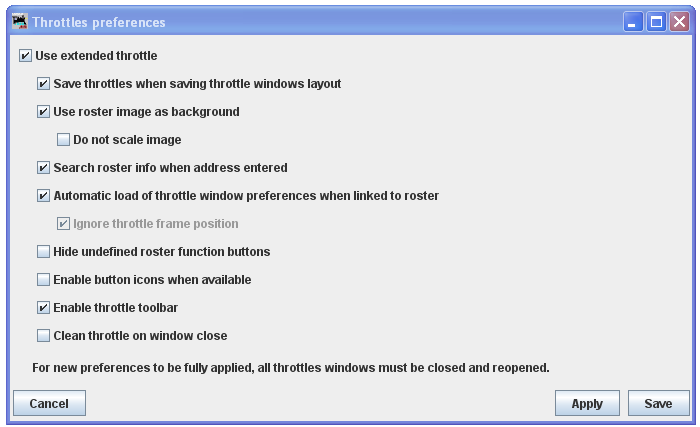
When it is enabled, a Throttle Window can host a set of Throttles. You can browse through these throttles: Add a new Throttle in that Throttle Window. Once the number of Throttles in a Throttle Window is greater than one, Next and Previous Icons are enabled.
 Open
a new Throttle Window
Open
a new Throttle Window Closes the current Throttle Window
Closes the current Throttle Window Return to Previous running Locomotive.
Return to Previous running Locomotive. Goes to previous throttle.
Goes to previous throttle. Goes to next throttle
Goes to next throttle Goes to next running locomotive
Goes to next running locomotive Issues an emergency stop command to all locomotives under JMRI control.
Issues an emergency stop command to all locomotives under JMRI control. Controls track power on or off, if supported.
Controls track power on or off, if supported. Switch to or revert from Edit Throttle mode.
Switch to or revert from Edit Throttle mode.-
 Opens the Local JMRI Window
Opens the Local JMRI Window