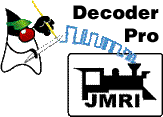DecoderPro® Programming Modes
Ops Mode Programming
Select locomotive from roster, select Programming On Main and press Program.
Operations Mode (Main Track) Programmer - or Programming on the main(POM). Opens the Operations Mode (Main Track) windowThis lets you program a specific decoder on the layout, even while it is operating. However, because it addresses a specific decoder address, some decoders will not allow you to change the decoder's address using this method!
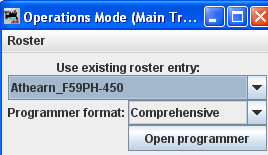
Some command stations will only "broadcast" programming commands, which can mean every locomotive on the layout gets the same programming! The same is true if you try to program a loco with address zero (or forget to enter an address when you start). If in doubt, check your documentation.
Reading from your Decoder on the main:
With a few exceptions it is not possible to read from a CV on the Main. If reading fails it usually reports as a 306 error (Timeout Talking to Command Station.)
Writing to your decoder on the main:
Program on the Main writes are often called a "blind write" because there is no response from the decoder that the write was successful. POM is very useful for tuning loco performance while it is operating and the ack is the change in performance.
The decoder is first addressed by the Command Station, then the CV is addressed and then the data that is to be written into that CV of that decoder is sent. An exception is if address zero is used,(or you forget to enter an address when you start). Then ALL decoders on the main will write that data into the appropriate CV which usually is an "unintended consequence".
Some command stations will only "broadcast" programming commands, which can mean every locomotive on the layout gets the same programming! If in doubt, check your documentation.
In this window you select the locomotive in which you wish to change CV values, and what programmer you want to use. Once they are selected you click Open Programmer button just as you would do in the Service Mode programmer.