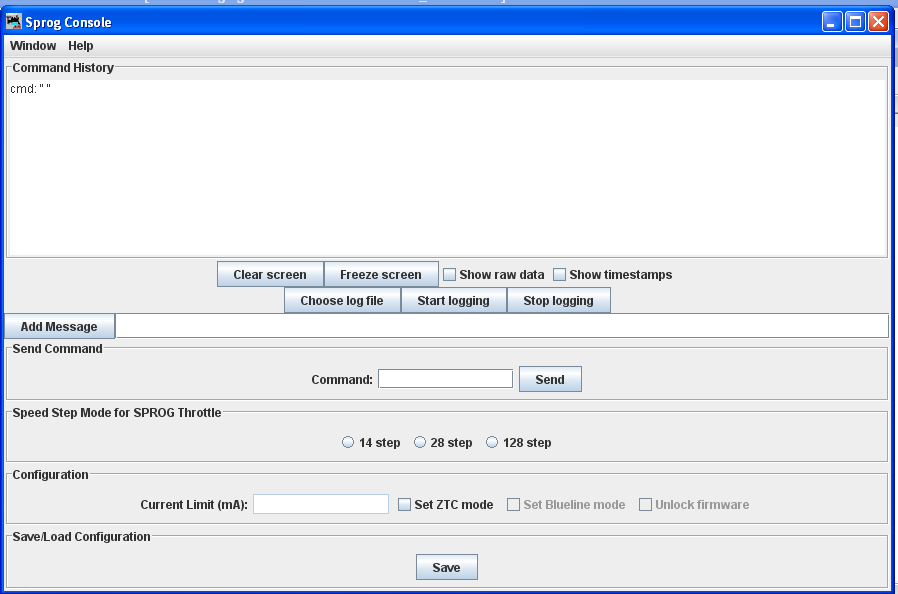- Installing JMRI®
- Getting Started
- Using DecoderPro3®
- DecoderPro3® Programming Modes
- The Basic Programmer
- The Comprehensive Programmer
- Function Labels and Roster Media
- DecoderPro3® Main Window
- Error Messages
DecoderPro® Main Window
SPROG Menu
Command Monitor
Opens the Communications Monitor Window and automatically displays the information that is being sent and received on the communications link between your computer and your DCC system.
Send Comamnd
Opens the Send prompt with a text box to enter the Command message that will be sent to the DCC system when you click on the Send button.
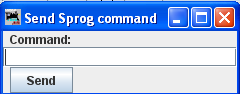
Opens the Sprog Console window that combines the communications monitor, Send Command and other features into a single user interface.
Get SPROG Firmware Version
Retrieves the SPROG firmware version and displays that information.
SPROG V3/V4 Firmware Update
Starts the SPROG Firmware Update wizard.
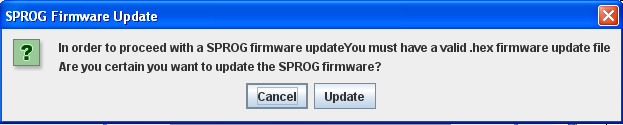
SPROG II Firmware Update
Starts the SPROG II Firmware Update Wizard (basically the same as above)
SPROG Console
The Console combines the Communications Monitor, Send Command and other features into a single interface.