Using JMRI® to Operate Trains
Importing Locomotives from Roster
Import locomotives from roster
Opens the import dialog box
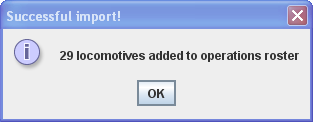
Now we should have imported yoiur programming locomotive roster into the Operations Locomotives roster you will need to edit the entries to add the attributes that are required for operations but were not needed in the Locomotive Roster file when you programmed the decorders.
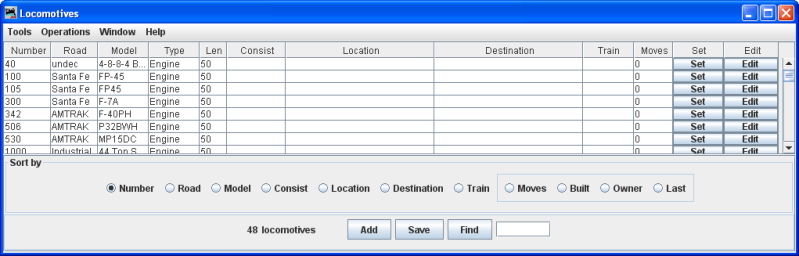
These engines were imported from JMRI Roster, so we will need
to edit them to set the correct length, Consist, Location as required.
Edit button in the Edit column will open the Edit Locomotives
window and allow you to edit locomotive attributes..
Set button in the Set column for each locomotive in the roster will allow you to set the location.