JMRI: OperationsPro Main Window
Main Window Overview
When you start DecoderPro, the DecoderPro main window is displayed. All of the JMRI functions including the OperationsPro Program can be accessed via the menu bar on the DecoderPro® window. Additional menus are added when functions are selected, see the example below with added Operations menu (selected on the Operations setup window), which is also in the Tools menu from the main menubar.
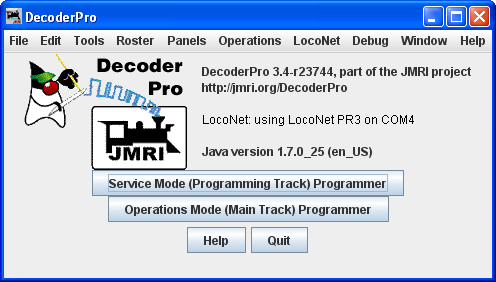
After initial setup of your Preferences, you may have added buttons at the bottom of the screen to open various tools that you may want to use. These buttons will vary to match your Preferences. I have set up buttons for New Throttle, Power Control and Monitor LocoNet.
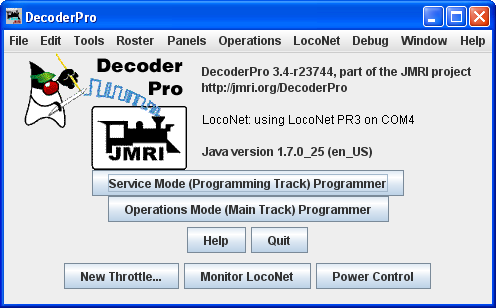
Contains the menus that allow you to access all the features and tools in JMRI
DecoderPro® icon and DecoderPro® version information is displayed. The version of Java installed and in use is also shown