Using JMRI® to Operate Trains
Operations Edit Location Window
The Edit Locations window as shown is opened from the Locations window using individual location Edit button and allows you to edit a specific location..
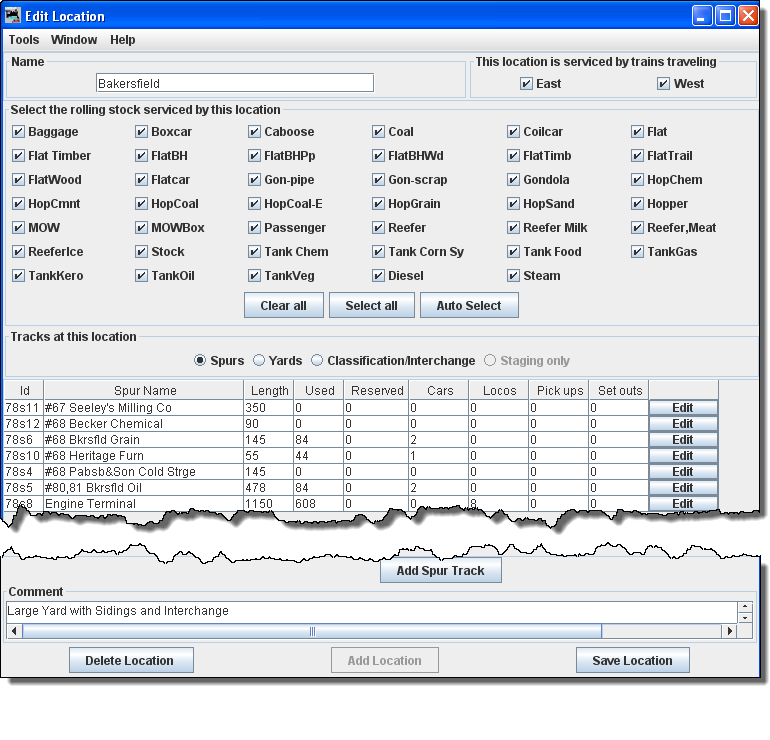
You may select Spurs, Yards, Classification/Interchange or Staging Only (if greyed out option is not available at this location)
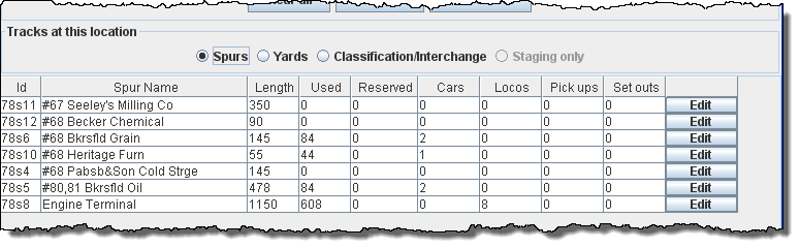
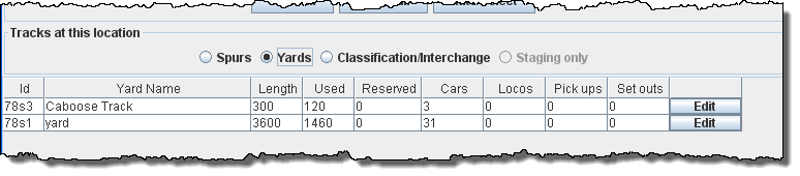
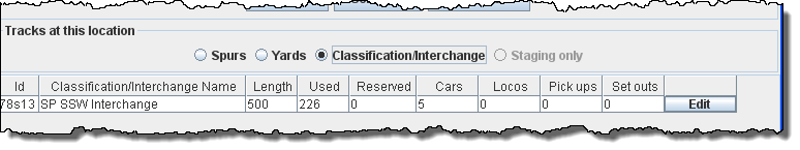
No Staging tracks at this location.
You may edit ot add another track to the location using the Edit button column for any of the tracks shown.
This window entries are basically the same as the Add Location window.
At the bottom of the page:
Delete Location button removes this location from your railroad.
Save Location button saves any changes made on this window to the locaiton.