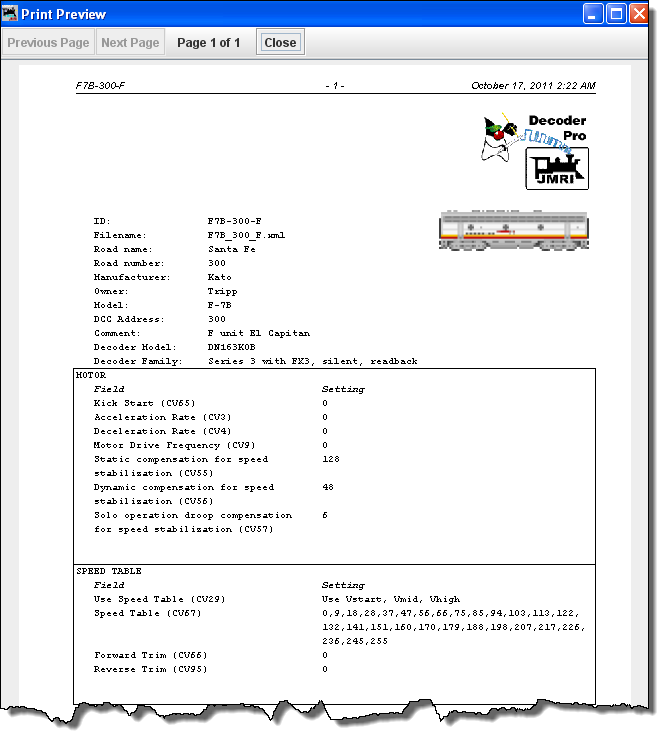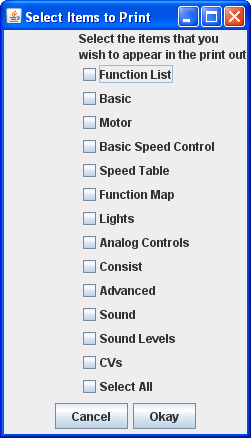DecoderPro3® Manual
- Installing JMRI®
- Getting Started
- Using DecoderPro3®
- DecoderPro3® Programming Modes
- The Basic Programmer
- The Comprehensive Programmer
- Function Labels and Roster Media
- DecoderPro3® Main Window
- Error Messages
DecoderPro3® Main Window
Print/Preview Roster Entry
The Select Items to Print is opened from the DecoderPro3 Main Window menubar, File --> Print/Preview Roster-->Entry.
This dialog allows you to select what features of an individual decoder in Roster you
would like to Preview or Print.
Cancel button -- Cancels the selections
Okay button -- displays the print dialog for your printer or printer preview window.
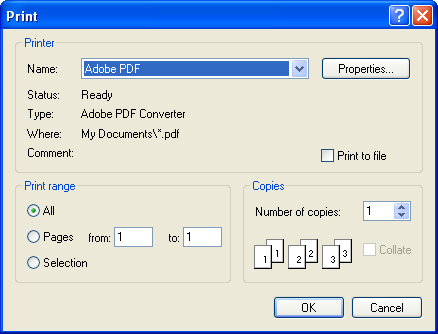
Example: Function List checkbox checked. You may select any combinaation or all items from the list.
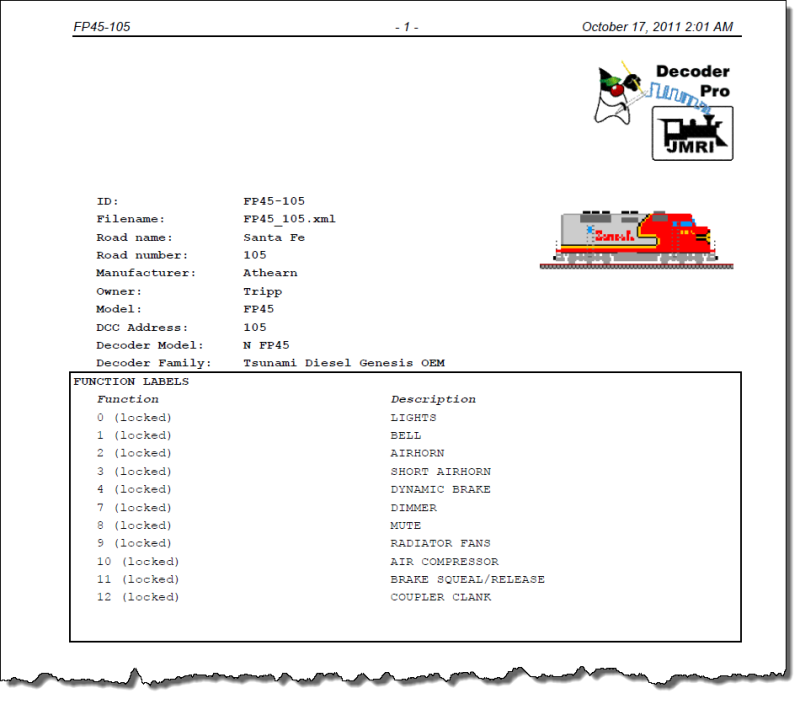
Example of Print Preview with both Basic and Speed Table selected.