The JMRI Manual
- Getting Started
- Using DecoderPro®
- DecoderPro® Programming Modes
- The Basic Programmer
- The Comprehensive Programmer
- The Advanced Programmer
-
- Starting Advanced Programmer
- Function Labels Pane
- Roster Media
- Expanded Basic Pane
- Motor Control Pane
- Speed Control Pane
- Speed Table Pane
- Function Mapping Pane
- Lights Pane
- Consisting Pane
- Advanced Features Pane
- Analog Controls Pane
- Sound Pane
- Sound Levels Pane
- Global CV Pane
- Manufacturer-Specific Pane
- Printing the Decoder Data
- DecoderPro® Main Window
- Creating a Decoder Definition
- Error Messages
Decoder Definition
Submitting to JMRI
Submitting to JMRI
How do I go about getting these approved and into the next release?
If you're happy with them, you can contribute them to the next release by creating a "Patch" for the project.
Save your DecoderDefinition.xml in a .zip file to process.
To do this:
- If you have a SourceForge account (they're free!), log on.
If not, don't worry about it. Go to the patch website on SourceForge: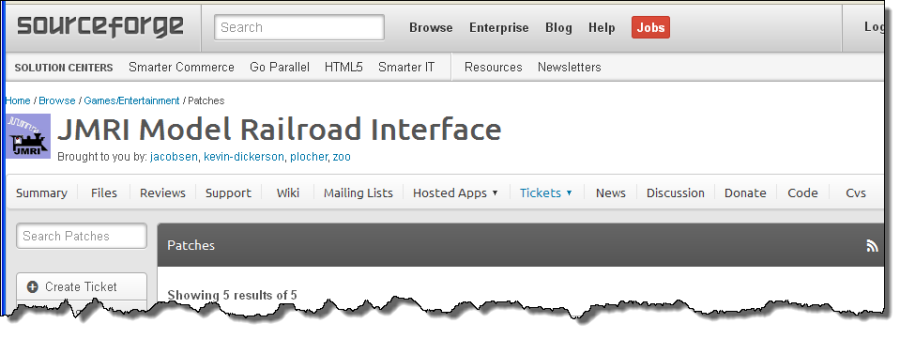
- Select Patches from Ticket menu.
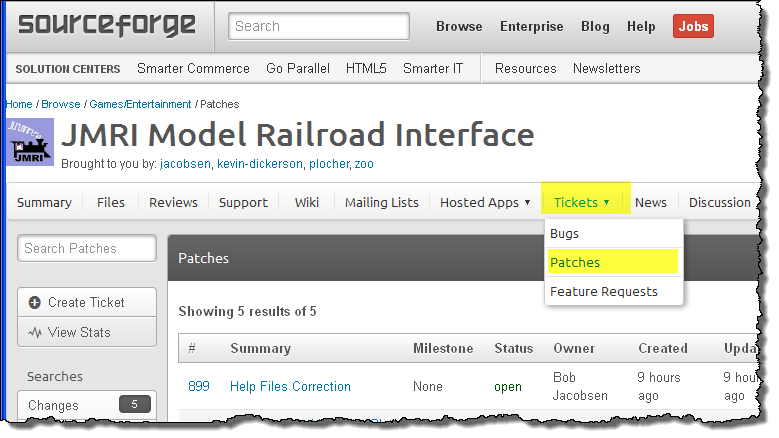
- On the left side of the Ticket page select Create Ticket to open the submission form.
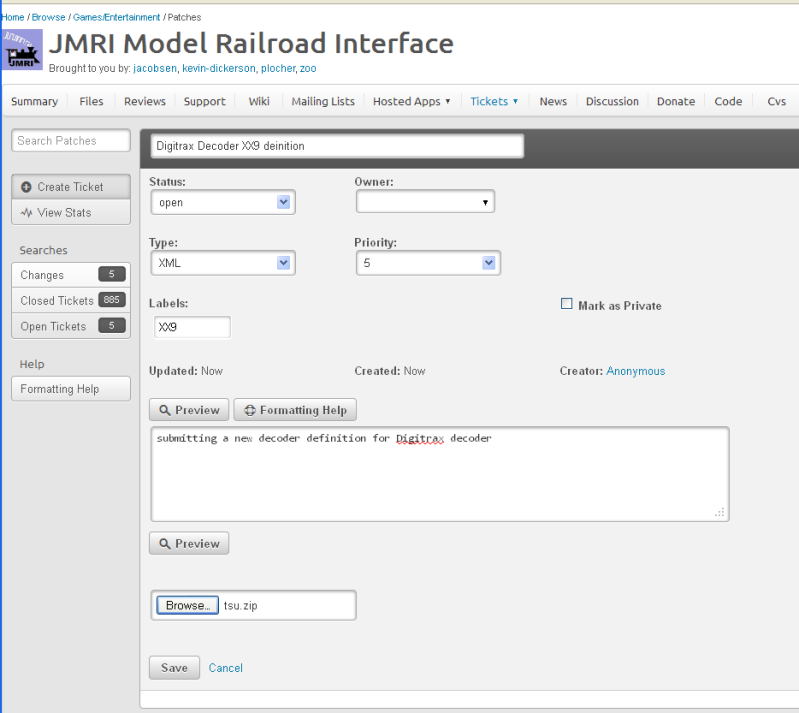
- On the new page that comes up (shown above), enter something in the following fields:
- Status:drop down list select open.
- Owner leave blank unless you are on the drop down list.
- Select the Type: XML fromdrop down list
- Text Box: type in a description of the file
- Upload a file attachment File: locate the file on your computer and select it.
- Now the form is completed, click on Save button
Your file is submitted for inclusion in a release.