- Setup JMRI
- Getting Started
- Using DecoderPro
- DecoderPro® Programming Modes
- The Basic Programmer
- The Comprehensive Programmer
DecoderPro® Main Window
JMRI® Throttle Window - Address Panel
Address Panel
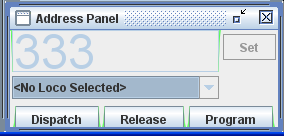
|
Primary use is to identify the decoders address, and to Set, Dispatch or Release the identified address in your DCC Controller. Locomotive addresses may be entered by one of two methods: typed into text box or use drop-down list to select locomotive from your roster. Click on the button to send the address to your system to make this throttle active for the selected locomotive.. The button is used to dispatch the locomotive which releases the throttle for that address so that it can be aquired by another throttle The button is used to release the address from your system. The button opens the Programmer for the locomotive selected in ops-mode (Programming on the Main) Only active when roster entry is used to select the address for the throttle. Any of the buttons may be grayed out depending on the status of your system. |