JMRI : CBUS® Bootloader Tool
The bootloader tool allows you to update the firmware in a connected CBUS node
To update the firmware you will need a firmware programming file (.hex file) saved on your computer
Start the firmware update tool from the SPROG generation 5 menu.
Enter the Node Number (the default is 65534) and click Read Node Parameters.
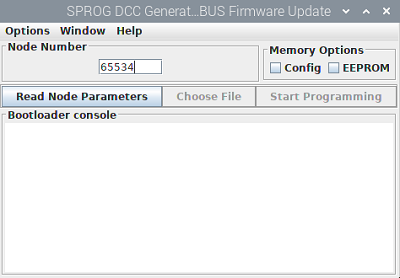
Browse to wherever you saved the .hex file and click Open.
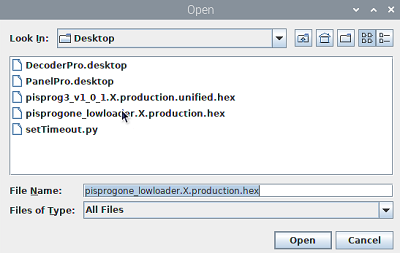
Select EEPROM Memory Option to preserve EEPROM contents (Node Variables).
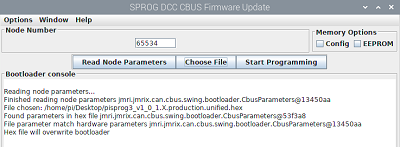
Click the Start Programming button.
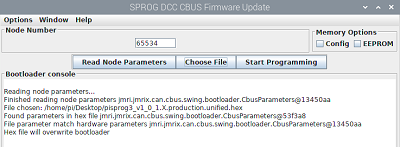
The new firmware will be written to the node. Wait fro the programming to complete, which
may take a little while, indicated by the "Bootloading complete..." message in the
console.

CBUS is a registered trade mark of Dr Michael Bolton
Thanks and congratulations to all who contributed! Contact us via the JMRI users Groups.io group.
Copyright © 1997 - 2024 JMRI Community. JMRI®, DecoderPro®, PanelPro™, DispatcherPro™, OperationsPro™, SignalPro™, SoundPro™, LccPro™, TrainPro™, Logix™, LogixNG™ and associated logos are our trademarks. Additional information on copyright, trademarks and licenses is linked here.
View the