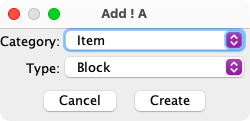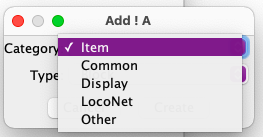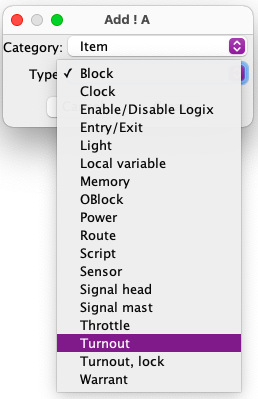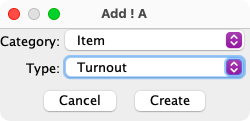LogixNG Reference - Chapter 1 - Original Add Process
The process to add actions and expressions was changed at JMRI release 5.1.4 to use a sub-menu process instead of a dialog window. The dialog window process is described below.
Create an Action/Expression
To create a new action or expression, right-click with the mouse on an empty socket and then select Add in the popup menu.
Then select which action or expression is to be created. The actions and expressions are organized in categories, so first select the Category. The default category is Item.
Then select the action/expression Type. For example, "Turnout".
Click the Create button to create the action.
Creating the Action and Expression details has not changed.
Thanks and congratulations to all who contributed! Contact us via the JMRI users Groups.io group.
Copyright © 1997 - 2024 JMRI Community. JMRI®, DecoderPro®, PanelPro™, DispatcherPro™, OperationsPro™, SignalPro™, SoundPro™, LccPro™, TrainPro™, Logix™, LogixNG™ and associated logos are our trademarks. Additional information on copyright, trademarks and licenses is linked here.
View the